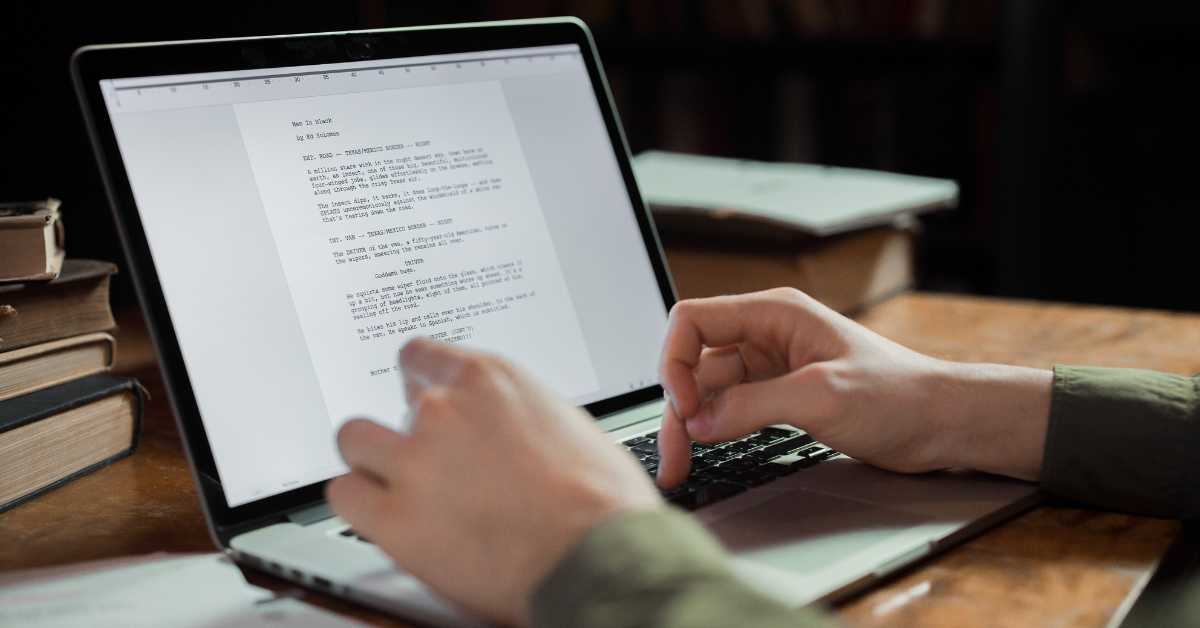In the digital age, where content is king, creating polished, engaging, and error-free copy is more crucial than ever. Whether you’re crafting a blog post, an article, or a business report, how well your message is received often hinges on the quality of your editing. Expert copy editing can turn good content into great content, ensuring it resonates with your audience and achieves its intended purpose.
Here are 15 expert copy editing tips to help you transform your content from ordinary to extraordinary.
1. Sleep on It
One of the most powerful tools in an editor’s arsenal is time. After finishing your draft, stepping away from your work and returning to it the next day can significantly enhance your editing process. This practice is more than just a break—it’s a strategy to refresh your mind and gain a new perspective on your writing.
When you’re deeply immersed in writing, your brain becomes so familiar with the content that it starts filling in gaps automatically. This familiarity can cause you to overlook errors, unclear passages, or awkward phrasing because your mind knows what you intended to write, even if that’s not what actually appears on the page.
By taking a break, especially overnight, you allow your brain to reset. This break creates psychological distance from your work, which is crucial for objective editing. When you revisit your text after some time, it feels less familiar, almost as if someone else wrote it. This fresh perspective enables you to see your writing more clearly, making it easier to spot inconsistencies, redundancies, or sections that need clarification.
Moreover, resting between writing and editing gives you the mental energy needed for the meticulous task of editing. Editing requires a different cognitive approach than writing—one that is more analytical and detail-oriented. When you’re tired or too close to the content, your ability to critically assess your work diminishes. A well-rested mind is sharper, more focused, and better equipped to catch subtle errors or enhance the overall quality of the writing.
In practical terms, even if you’re on a tight deadline, try to give yourself at least a short break—15 minutes, an hour, or ideally overnight—before diving into the editing process. If time permits, leave your draft alone for a full day. When you come back, you’ll often find that you’re more attuned to the nuances of your text, making your edits more effective and your final content more polished.
2. Read Aloud
Reading your content aloud is a highly effective editing technique that forces you to engage with your writing in a new way. When you read silently, your brain processes the text quickly, often filling in gaps and glossing over mistakes. This can cause you to miss issues like missing words, awkward phrases, or sentences that don’t flow well. However, when you read your work out loud, you slow down and pay closer attention to each word and sentence structure, making it easier to spot these problems.
Why It Works: Reading aloud engages both your visual and auditory senses. When you speak the words, you’re not only seeing them on the page but also hearing how they sound. This dual engagement helps you identify errors that might go unnoticed during silent reading. For instance, you might notice that a sentence is difficult to say, which often indicates that it’s too complex or poorly constructed. You might also catch repetitive sounds, awkward phrasing, or a lack of rhythm that disrupts the flow of the text.
Catching Missing Words and Punctuation: When reading silently, it’s easy for your brain to overlook small errors like missing words or misplaced punctuation because it’s focused on the overall meaning rather than the details. Reading aloud forces you to vocalize every word, making it easier to spot these small but significant mistakes. For example, you might find that a sentence is missing a crucial conjunction or that a comma is needed to clarify meaning.
Improving Clarity and Flow: Sentences that are difficult to say out loud are often difficult to read as well. If you stumble over a sentence or find it hard to pronounce, it’s likely that your readers will have the same experience. This is a clear signal that the sentence needs to be restructured for better clarity and flow. By reading aloud, you can identify and fix these issues, making your content more readable and engaging.
Refining Tone and Style: The way your content sounds when spoken can also reveal inconsistencies in tone or style. Reading aloud allows you to hear whether the tone is consistent and whether the language matches the intended audience. For instance, if you’re aiming for a conversational tone but the text sounds overly formal when read aloud, you’ll know it’s time to revise.
Practical Tip: If you’re editing a long document and reading aloud becomes tiring, try using a text-to-speech tool. These tools can read the text back to you, allowing you to listen for errors while taking a break from vocalizing the content yourself. The robotic voice of these tools can also make familiar text sound unfamiliar, helping you spot mistakes that you might otherwise miss.
Reading aloud is a powerful editing strategy that enhances your ability to catch errors, improve clarity, and ensure that your content flows smoothly. By incorporating this practice into your editing routine, you can significantly improve the quality and effectiveness of your writing.
3. Use a Style Guide
Using a style guide is essential for maintaining consistency and professionalism in your writing. A style guide provides a set of standards for writing and formatting, ensuring that your document is uniform in its use of spelling, capitalization, punctuation, and overall structure. Whether you’re writing an academic paper, a business report, or content for a website, adhering to a style guide helps present your work in a clear, polished, and professional manner.
Why Consistency Matters: Inconsistencies in your writing—such as switching between “color” and “colour” or using different formats for citations—can distract readers and undermine your credibility. Consistent use of language and formatting makes your content easier to read and understand, and it reflects attention to detail. This consistency is particularly important in professional or academic writing, where even small errors can be perceived as a lack of thoroughness or expertise.
Choosing the Right Style Guide: Different fields and types of writing often require specific style guides. For example:
- APA (American Psychological Association): Commonly used in the social sciences, this guide covers formatting, citations, and the presentation of data and research findings.
- MLA (Modern Language Association): Frequently used in the humanities, particularly in literature and language studies, MLA focuses on citation methods and the structure of papers.
- Chicago Manual of Style: Known for its comprehensive coverage of various writing issues, this guide is widely used in publishing, business, and some academic disciplines.
- AP (Associated Press): Popular in journalism and media, the AP style emphasizes clarity and brevity in news writing.
If you’re working within an organization, they may have a house style guide—a customized set of rules that align with the brand’s voice and specific preferences for formatting and language use. If a house style guide exists, it’s important to follow it to ensure that all content produced by the organization has a consistent tone and appearance.
Applying the Style Guide: Once you’ve selected the appropriate style guide, make sure to apply it consistently throughout your document. This includes:
- Spelling: Stick to one form of English (American, British, Canadian, etc.), and follow the guide’s rules on preferred spellings.
- Capitalization: Use the guide’s rules for when to capitalize titles, headings, and specific terms.
- Punctuation: Adhere to guidelines on the use of commas, periods, quotation marks, and other punctuation marks.
- Formatting: Follow the guide’s recommendations for margins, font size, line spacing, and other document formatting elements.
- Citations and References: Use the specified format for in-text citations, footnotes, endnotes, and reference lists to ensure that sources are properly credited.
Creating a Style Sheet: As you edit, consider creating a style sheet—a personalized reference that tracks specific decisions you’ve made regarding style and formatting that may not be covered in the main guide. This is especially useful for large documents or ongoing projects where consistency needs to be maintained across multiple sections or documents. A style sheet can include notes on specific terminology, unusual spellings, or particular formatting choices that need to be applied consistently.
Final Check: After editing your document, do a final pass specifically focused on style. Check that all elements align with the chosen style guide and that there are no inconsistencies. This attention to detail will enhance the overall professionalism of your content.
Incorporating a style guide into your editing process not only ensures consistency but also elevates the quality of your writing. By adhering to established standards, you present a polished, credible, and professional document that meets the expectations of your audience.
4. Edit in Stages
Effective editing is best approached as a multi-step process rather than a one-time task. Attempting to fix everything in a single pass can be overwhelming and often leads to missed errors or a lack of focus on critical aspects of your writing. Instead, breaking down the editing process into stages allows you to concentrate on different elements of your content, ensuring that each layer of your writing is polished and cohesive.
Stage 1: Structural Editing The first stage of editing should focus on the big picture—the overall structure and flow of your content. During this phase, you’ll want to look at the organization of your ideas and how they’re presented to the reader. Ask yourself questions like:
- Is the content logically organized? Ensure that your introduction, body, and conclusion are clearly defined and that ideas flow naturally from one to the next.
- Are the main points clear and well-supported? Check if each section or chapter effectively communicates its key message and if evidence or examples are appropriately placed.
- Is there any redundant or missing information? Look for sections that may repeat the same information or areas where additional details or explanations are needed.
- Does the content maintain focus throughout? Make sure that each part of the document stays on topic and contributes to the overall purpose of the piece.
This stage may involve moving paragraphs, rewriting sections, or even cutting out entire parts of your document that don’t serve the intended purpose. The goal is to create a solid framework that supports your content and enhances readability.
Stage 2: Line Editing Once the structure of your document is sound, move on to line editing, where you focus on the finer details of your writing. This stage is about refining your sentences and paragraphs to improve clarity, style, and readability. During line editing, consider the following:
- Clarity and Conciseness: Ensure that each sentence is clear and free of unnecessary words. Simplify complex sentences and eliminate jargon or overly technical language unless it’s appropriate for your audience.
- Sentence Variety: Check that your sentences vary in length and structure to maintain reader interest. Avoid repetitive sentence patterns that can make your writing feel monotonous.
- Tone and Voice: Ensure that the tone is consistent throughout the document and aligns with the intended audience. Adjust any sections where the tone might feel off or where the voice doesn’t match the rest of the content.
- Paragraph Flow: Ensure that each paragraph transitions smoothly into the next. Look for any abrupt shifts in ideas and use transitional phrases to guide the reader through your argument or narrative.
Line editing is where you can really polish your prose, making sure that every sentence contributes to the overall effectiveness of your writing.
Stage 3: Proofreading The final stage of editing is proofreading, which focuses on catching minor errors in grammar, spelling, punctuation, and formatting. This is the stage where you fine-tune your document to ensure it’s error-free and ready for publication or submission. During proofreading, you should:
- Correct Grammar and Punctuation: Look for common mistakes such as subject-verb agreement, incorrect tense usage, misplaced commas, and run-on sentences.
- Check Spelling: Ensure that all words are spelled correctly, including commonly confused words like “their” and “there” or “affect” and “effect.”
- Verify Consistency: Double-check that all style and formatting choices (like headings, font sizes, and bullet points) are consistent throughout the document.
- Spot Typos: Carefully scan for typos, which can be easily overlooked, especially in longer documents.
To maximize effectiveness, try to proofread in a different format—such as a printed version of the document—to spot errors that might be missed on a screen.
Why Staging Is Important Editing in stages allows you to focus on different layers of your writing without getting overwhelmed. It ensures that the foundational aspects of your content—its structure and clarity—are solid before you move on to the finer details. This methodical approach reduces the risk of missing errors and results in a more polished and professional final product.
By breaking down the editing process into these stages, you can systematically enhance your content, making it clear, coherent, and free of errors. Each stage builds upon the last, culminating in a well-edited piece that is ready to engage and inform your audience.
5. Print It Out
Reviewing your work on a screen is often convenient, but it can also lead to overlooked errors and missed opportunities for improvement. When you’re editing on the same device where you wrote the text, your brain may become too familiar with the layout, making it harder to spot mistakes. Printing out your document offers a valuable change in perspective that can help you catch errors more effectively and refine your content.
Why Printing Helps: When you print your document, you change not just the medium but also the way your brain interacts with the text. On paper, the words may appear different in size, spacing, and even alignment, which can help you see the content in a new light. This fresh perspective can make it easier to identify issues like typos, awkward phrasing, and formatting inconsistencies that might blend into the background on a screen.
Changing the Layout: To maximize the benefits of printing your document, consider changing the layout before you print. Adjusting the layout can further disrupt your familiarity with the text and highlight areas that need attention. Here are a few layout adjustments you might try:
- Double Columns: By printing your text in two columns, you shorten the line length, which can make it easier to focus on individual words and phrases. This layout change can help you spot repetitive words, awkward breaks, or disjointed sentences more effectively.
- Smaller or Larger Page Size: Shrinking or enlarging the page size alters the text’s appearance, making it easier to notice formatting errors, such as inconsistent font sizes or spacing issues. A smaller page size can also condense paragraphs, revealing whether they’re too dense or lack proper breaks.
- Different Font or Margins: Changing the font type or size, or adjusting the margins, can make the document feel new, helping you see it with fresh eyes. A different font might make certain letters or words stand out more, while altered margins can reveal layout problems like widows, orphans, or uneven spacing.
The Benefits of Paper: Reading on paper engages different cognitive processes than reading on a screen. Paper doesn’t have the same light glare or scrolling distractions as screens, allowing for deeper concentration. With a printed document, you can easily mark up the text with a pen, circling errors, underlining awkward phrases, or writing notes in the margins. This tactile interaction with the text can enhance your ability to process and correct the content.
Practical Tips:
- Use a Red Pen: When proofreading on paper, use a red pen to make your corrections stand out. This makes it easier to see what needs fixing when you return to your digital document to make the changes.
- Read in a New Location: Take your printed document to a different setting—like a quiet room, a café, or even outdoors. A change in environment, along with the printed format, can further boost your ability to focus and catch errors.
- Compare Versions: After making corrections on the printed copy, compare it with the digital version to ensure all changes have been accurately transferred. This double-checking process helps prevent any overlooked errors.
When to Use This Method: Printing your document is particularly useful for final proofreading stages, when you’re looking to catch the last remaining errors before publication or submission. It’s also helpful during earlier stages when you’re assessing the overall structure and flow, as the physical layout can make it easier to visualize how the content fits together.
6. Avoid Editing While Writing
When you’re in the process of drafting, it’s crucial to let your creativity flow without interruption. Focusing solely on getting your ideas down on paper allows you to express your thoughts freely and capture the essence of your message. Editing as you write can be counterproductive, stifling creativity and disrupting the natural flow of ideas.
Why Editing While Writing Can Be Problematic:
- Interrupts Creative Flow: Writing and editing are two different cognitive processes. Writing is about generating ideas, exploring concepts, and allowing your thoughts to develop organically. Editing, on the other hand, is about analyzing, refining, and critiquing those ideas. When you try to do both simultaneously, the critical mindset required for editing can interfere with the creative process, leading to self-censorship and stifled creativity.
- Slows Down the Writing Process: Constantly stopping to correct grammar, rephrase sentences, or adjust formatting can slow you down significantly. Instead of moving forward with your ideas, you might find yourself stuck on a single sentence or paragraph, unable to progress. This can lead to frustration and reduce your overall productivity.
- Creates Fragmented Thought Patterns: Editing while writing can cause you to lose your train of thought. If you’re constantly shifting focus between writing and editing, it becomes difficult to maintain the momentum needed to develop a cohesive narrative. This can result in fragmented content that lacks flow and coherence.
Benefits of Separating Writing and Editing:
- Enhances Creativity: By postponing the editing process, you give yourself the freedom to explore ideas without judgment. This can lead to more innovative and original content. You’re more likely to take creative risks and express your thoughts more fully when you’re not worried about immediate perfection.
- Increases Productivity: When you focus on writing first, you can draft your content more quickly. Once your ideas are on paper, you can return to the text with a fresh perspective, making the editing process more efficient. This separation allows you to write more content in less time, knowing that you’ll have the opportunity to polish it later.
- Improves Editing Quality: Approaching your content with fresh eyes during the editing phase allows you to be more objective. You’re more likely to spot inconsistencies, awkward phrasing, or gaps in logic when you’re not emotionally attached to the text. This leads to more effective revisions and a stronger final product.
Practical Tips:
- Draft Freely: When writing your first draft, let your ideas flow without worrying about mistakes or imperfections. Consider it a brainstorming session where the goal is to get all your thoughts down, no matter how rough they might be.
- Use Placeholders: If you encounter a section where you’re unsure of the wording or need to look up specific details, use placeholders like “XX” or notes in brackets (e.g., “[add stats here]”) to remind yourself to come back to it later. This keeps you moving forward without getting bogged down.
- Set Time Aside for Editing: Schedule dedicated time for editing after your draft is complete. This might be immediately after you finish writing, after a short break, or even the next day, depending on your timeline. The key is to allow some time to pass so you can approach the text with a critical, yet fresh, perspective.
- Resist the Urge to Edit: It can be tempting to correct small mistakes as you write, but try to resist this urge. Remind yourself that the first draft is not about perfection—it’s about getting your ideas out. You’ll have plenty of time to refine and perfect your content during the editing phase.
Separating writing from editing is essential for both creativity and productivity. By focusing on getting your ideas down first, without the distraction of editing, you allow yourself to write more freely and efficiently. Once your draft is complete, you can switch gears and approach your content with a critical eye, making the necessary revisions to produce a polished, professional final piece. This approach not only enhances the quality of your writing but also makes the entire process more enjoyable and effective.
7. Track Common Errors
Everyone has certain writing habits or recurring mistakes that can slip into their work, no matter how experienced they are. Whether it’s confusing “affect” and “effect,” mixing up “its” and “it’s,” or making typos on frequently used words, these errors can diminish the quality of your writing if not addressed. By actively tracking your common mistakes, you can streamline your editing process and ensure your final content is error-free.
Why Tracking Common Errors Is Important:
- Increases Awareness: By identifying and acknowledging the mistakes you commonly make, you become more aware of them. This awareness is the first step in reducing their occurrence, as you’ll be more vigilant about avoiding these errors in the first place.
- Improves Editing Efficiency: Instead of painstakingly reading through your entire document to find these mistakes, you can use tools like the “find” function in your word processor to quickly locate and correct them. This saves time and makes your editing process more efficient.
- Reduces Repetition: Certain errors, like repetitive phrases or word choices, can make your writing monotonous. Tracking these allows you to vary your language, keeping your content fresh and engaging for readers.
How to Track Your Common Errors:
- Create a Personalized Error List: Start by making a list of the mistakes you know you tend to make. This could include homophone confusion (e.g., “their” vs. “there”), spelling errors, incorrect punctuation usage, or overused phrases. Keep this list in an easily accessible place—either digitally or in a notebook—so you can refer to it whenever you’re editing.
- Add to the List Over Time: As you continue writing and editing, you might discover additional errors that you hadn’t previously noticed. Add these to your list as they arise. This list is a dynamic tool that should evolve with your writing habits.
- Use the “Find” Function: Most word processors have a “find” feature that allows you to search for specific words or phrases within your document. Before you start your final proofread, use this function to search for the common errors on your list. This way, you can quickly locate and correct them without having to comb through the entire document manually.
- Leverage Spellcheck and Grammar Tools: While automated tools like spellcheck and grammar checkers shouldn’t be relied upon exclusively, they can be helpful in identifying common errors. Customize these tools to flag your frequent mistakes, so you’re alerted whenever they appear in your text.
Practical Tips:
- Prioritize Your Errors: If your list of common mistakes is long, prioritize the most frequent or most impactful errors first. Focus on correcting these to make the biggest improvement in your writing.
- Keep Context in Mind: When using the “find” function, remember to check the context in which a word is used. For example, “affect” and “effect” are both correct words, but they’re used in different contexts. Make sure you’re not automatically replacing one with the other without understanding the context.
- Use Synonyms for Overused Words: If you notice that you frequently use the same word or phrase, consider using a thesaurus to find synonyms. This not only helps avoid repetition but also enriches your writing by introducing varied vocabulary.
- Regularly Review Your Error List: Periodically review your list to reinforce your awareness of these common mistakes. Over time, you may find that some errors become less frequent, allowing you to focus on others or refine your list further.
Tracking common errors is a proactive approach to improving your writing and editing efficiency. By keeping a personalized error list and using tools like the “find” function, you can quickly identify and correct these mistakes, leading to cleaner, more polished content. This habit not only enhances the quality of your current work but also helps you become a more self-aware and proficient writer over time.
8. Change Your Environment
The environment in which you edit plays a significant role in your ability to spot errors and evaluate your writing objectively. When you edit in the same setting where you wrote your content, your brain can become accustomed to the surroundings and the text itself, making it easier to overlook mistakes. By changing your environment, or even the time of day you edit, you can gain a fresh perspective that allows you to see your content more clearly.
Why Environment Matters:
- Familiarity Breeds Complacency: When you’re too familiar with your environment, it’s easy to fall into a routine that doesn’t encourage critical thinking. This can lead to skimming over text without fully engaging with it, increasing the likelihood of missing errors or glossing over awkward phrasing.
- Fresh Surroundings, Fresh Perspective: A new environment can stimulate your senses and re-engage your focus. Whether it’s a different room, a new location like a café or library, or even a different setup at your desk, a change in scenery can make the text feel less familiar and more like something you’re reading for the first time. This helps you approach the content with a more critical eye.
Ways to Change Your Environment:
- Move to a Different Location: If you’ve been editing at your desk, try moving to a different room in your home or office. If possible, take your editing to a completely different location, such as a park, a café, or a library. The change in scenery can refresh your mind and make the editing process feel less routine.
- Adjust Your Workspace: Even small changes to your current workspace can make a big difference. Try sitting in a different chair, facing a different direction, or rearranging your desk. Adding plants, changing the lighting, or even playing background music can create a new ambiance that helps you see your work in a new light.
- Change the Time of Day: Editing at a different time of day can also be beneficial. If you usually write and edit in the morning, try doing your editing in the afternoon or evening. Your mind processes information differently at different times, so this simple shift can help you spot issues that you might miss at other times.
- Alter Your Digital Environment: If changing your physical environment isn’t possible, consider altering your digital environment. Change the font, background color, or text size on your screen. Switching to a different device, such as a tablet instead of a laptop, can also provide a new perspective.
Benefits of a New Environment:
- Increased Focus: A new environment can help eliminate distractions and re-energize your editing session. When your brain encounters new stimuli, it tends to be more alert and attentive, which is ideal for the meticulous work of editing.
- Improved Objectivity: Editing in a different setting can help you detach from the content emotionally, allowing you to approach your work with greater objectivity. This makes it easier to spot structural issues, inconsistencies, and errors that you might otherwise overlook.
- Enhanced Creativity: Sometimes, a change in environment can spark creativity and lead to new ideas for improving your content. Whether it’s finding a more elegant way to phrase a sentence or coming up with a better organizational structure, a fresh setting can inspire better writing.
Practical Tips:
- Experiment with Different Settings: Try editing in various environments to see which one works best for you. Some people find that a quiet library enhances their focus, while others might prefer the gentle background noise of a café.
- Combine Environment Changes with Breaks: If you’re working on a long editing session, combine a change in environment with a break. Step outside for some fresh air, then return to your editing in a different location. The combination of a break and a new setting can dramatically improve your focus and productivity.
- Use Tools and Apps: If you’re editing on the go, make use of portable devices like tablets or smartphones, and consider apps that help you change the visual appearance of your text to keep it fresh.
Changing your environment is a simple yet effective strategy to enhance your editing process. By stepping out of the familiar and into a new setting, you can gain fresh insights, improve your focus, and approach your content with a renewed sense of clarity. Whether it’s a new location, a different time of day, or simply a reconfigured workspace, these changes can help you catch errors, refine your writing, and produce a more polished final product.
9. Use Tools Wisely
In the age of digital writing, a variety of editing tools are available to help you polish your content. Tools like Grammarly, Hemingway, ProWritingAid, and others can be incredibly useful for catching basic errors, suggesting improvements, and enhancing readability. However, while these tools are powerful, they should complement—not replace—your own judgment and skills as a writer and editor. Understanding how to use these tools wisely is key to producing high-quality content.
Benefits of Editing Tools:
- Error Detection: Automated tools excel at identifying common grammar, spelling, and punctuation mistakes that might be easy to overlook, especially during initial proofreading stages. They can catch typos, subject-verb disagreements, misplaced commas, and other technical errors.
- Readability Enhancements: Tools like Hemingway analyze the complexity of your sentences and suggest ways to make your writing clearer and more concise. They can help you identify overly long sentences, passive voice, and difficult-to-read sections, making your content more accessible to a broader audience.
- Consistency Checks: Many tools can help maintain consistency in your writing, whether it’s ensuring uniform use of hyphens, capitalization, or formatting. This is particularly helpful in long documents where maintaining consistency can be challenging.
- Speed and Efficiency: Editing tools can speed up the proofreading process by quickly scanning large amounts of text and providing instant feedback. This allows you to focus your manual editing efforts on more nuanced aspects of the content.
Limitations of Editing Tools:
- Contextual Understanding: While editing tools are excellent at spotting technical errors, they often lack the ability to fully understand context. For example, they might flag a correctly used passive voice in a sentence where it’s appropriate or suggest changes that alter the intended meaning of your text.
- Nuances of Tone and Style: Tools may suggest changes that don’t align with the intended tone or style of your writing. For instance, in creative writing or marketing copy, the voice is crucial, and a tool’s suggestions might inadvertently dilute the personality or persuasive elements of your content.
- Over-Reliance Risks: Relying too heavily on editing tools can lead to a loss of confidence in your own editing skills. It’s important to trust your judgment and understand that tools are just that—tools. They should aid your process, not dictate it.
How to Use Editing Tools Wisely:
- Start with the Basics: Use tools like Grammarly or Hemingway to perform an initial sweep of your document. Let them catch obvious errors and suggest readability improvements. This frees you up to focus on higher-level aspects of editing, such as content flow, tone, and structure.
- Review Suggested Changes: Don’t automatically accept every suggestion an editing tool makes. Instead, review each change to ensure it aligns with the context and your intended message. If a tool flags a phrase but you feel it fits well within your content, trust your instinct and leave it as is.
- Use Tools for Final Proofreads: Tools are particularly useful during the final proofreading stage when you’re looking to catch any lingering errors. They can act as a safety net, ensuring that no small mistakes slip through before publication.
- Combine Multiple Tools: No single tool is perfect, so consider using a combination to cover different aspects of editing. For example, you might use Grammarly for grammar and spelling, Hemingway for readability, and ProWritingAid for style and structure analysis. Each tool has its strengths, and together they can provide a more comprehensive review.
- Learn from the Tools: Pay attention to the patterns in the suggestions made by these tools. If a particular type of error is frequently flagged, it’s a sign that you might need to improve in that area. Over time, this can help you become a better writer and editor, reducing your reliance on the tools.
Balancing Tool Use with Personal Judgment:
- Know When to Override Suggestions: Recognize when a tool’s suggestion doesn’t serve the overall purpose or tone of your writing. For instance, if Hemingway suggests simplifying a sentence but doing so would weaken the impact, it’s better to keep the original phrasing.
- Trust Your Expertise: Remember that you know your audience, purpose, and content better than any automated tool. While these tools can guide you, your expertise is what ultimately shapes the final product. Use the tools to catch what’s easily missed, but rely on your skills to refine the content’s voice, style, and effectiveness.
- Develop Your Editing Skills: Don’t let tools do all the work—use them as a learning opportunity to refine your editing abilities. The more you engage critically with the suggestions, the more you’ll understand the intricacies of good writing, which will enhance your skills over time.
Editing tools are valuable allies in the writing process, but they are no substitute for human judgment and creativity. By using these tools wisely—leveraging their strengths while applying your own critical thinking—you can create content that is not only technically flawless but also compelling, clear, and true to your voice.
10. Get a Second Opinion
No matter how skilled you are as a writer or editor, having a second set of eyes on your work is invaluable. When you’ve spent hours or even days immersed in your content, it’s easy to become too close to it, making it difficult to see errors, ambiguities, or areas for improvement. A trusted friend, colleague, or fellow writer can offer a fresh perspective, catching mistakes you might have overlooked and suggesting ways to enhance clarity, engagement, and overall quality.
Why a Second Opinion Is Important:
- Fresh Perspective: When you work on a piece of writing for an extended period, your familiarity with the content can lead to blind spots. A second reader who approaches your text with fresh eyes can quickly identify issues you might miss, such as unclear phrasing, logical gaps, or repetitive sections.
- Objective Feedback: As the creator of the content, you’re naturally attached to your words and ideas. A second opinion provides objective feedback, helping you see your work from the perspective of your audience. This can be crucial in refining your message to ensure it’s clear and impactful.
- Diverse Insights: Different people bring different strengths to the table. A friend might be particularly good at spotting grammatical errors, while a colleague might excel at improving the flow or structure of your content. By seeking feedback from others, you can tap into a range of insights that enhance the overall quality of your writing.
How to Get the Most Out of a Second Opinion:
- Choose the Right Reviewer: Select someone whose opinion you trust and who has the skills to provide meaningful feedback. Depending on the nature of your content, you might seek out a colleague with expertise in the subject matter, a friend with strong writing skills, or even a mentor who can provide broader advice on tone and style.
- Be Specific in Your Request: When asking for feedback, be clear about what you’re looking for. Do you want help with grammar and punctuation? Are you concerned about the flow and structure of your piece? Or are you looking for overall feedback on clarity and engagement? Providing specific guidance helps your reviewer focus on the areas where you need the most help.
- Stay Open to Criticism: Receiving feedback can be challenging, especially if it’s critical. However, it’s important to approach the process with an open mind. Remember that constructive criticism is meant to help you improve, not to criticize your abilities. Consider all feedback carefully, even if it challenges your original ideas.
- Ask Questions: After receiving feedback, don’t hesitate to ask questions if something isn’t clear. For example, if your reviewer suggests rephrasing a sentence, ask why they think it’s unclear. Understanding their reasoning can provide valuable insights and help you apply similar improvements elsewhere in your content.
- Multiple Opinions for Major Projects: If you’re working on a particularly important project, consider getting feedback from multiple people. This can give you a broader range of perspectives and help you identify common themes in the feedback. If several people point out the same issue, it’s likely something you should address.
When to Seek a Second Opinion:
- After Your Initial Edit: Once you’ve gone through your content and made your initial edits, that’s a great time to seek a second opinion. This ensures that you’ve already addressed the most obvious issues, allowing your reviewer to focus on more nuanced aspects of the content.
- For High-Stakes Content: If the content is particularly important—such as a job application, a business proposal, or an article for publication—getting a second opinion is essential. The stakes are higher, and even small errors or unclear sections can have a significant impact.
- When You’re Unsure: If you’re struggling with a particular section of your content or unsure about the overall direction, getting a second opinion can provide the clarity you need. A fresh perspective can help you see the solution more clearly.
11. Simplify Your Language
Effective writing is characterized by clarity and conciseness. While it can be tempting to use complex sentences, sophisticated vocabulary, or industry-specific jargon to impress your audience, this approach often backfires. Overly complicated language can obscure your message, making it difficult for readers to understand and engage with your content. Simplifying your language ensures that your writing is accessible, clear, and impactful.
Why Simplicity Matters:
- Enhanced Readability: The primary goal of writing is to communicate ideas effectively. If your language is too complex, readers may struggle to grasp your meaning, leading to confusion or misinterpretation. Simplified language makes your content easier to read and understand, which helps convey your message more effectively.
- Broader Audience Reach: Not all readers will have the same level of familiarity with the topic you’re discussing. By using clear and straightforward language, you make your content accessible to a wider audience, including those who may not be experts in the field. This is especially important in fields like technical writing, where complex ideas need to be communicated to non-experts.
- Stronger Impact: Simple language is often more powerful than convoluted sentences. Short, direct sentences pack a punch and can convey your message more forcefully. This is particularly true in persuasive writing, where clarity and precision are essential for convincing your audience.
How to Simplify Your Language:
- Avoid Jargon: Jargon refers to specialized language that is often only understood by people within a particular industry or group. While jargon can be useful in specific contexts, it can alienate or confuse readers who are not familiar with it. Whenever possible, replace jargon with plain language that everyone can understand. If you must use a technical term, consider defining it briefly for readers who might not be familiar with it.
- Break Down Complex Ideas: If you’re explaining a complicated concept, break it down into smaller, more manageable parts. Use simple, clear sentences to explain each part before tying them together. This approach makes complex ideas more digestible and less intimidating for your audience.
- Use Active Voice: Passive voice can make sentences longer and more difficult to follow. Whenever possible, use active voice, which is more direct and easier to understand. For example, instead of saying, “The report was written by the team,” say, “The team wrote the report.”
- Shorten Sentences: Long, convoluted sentences can be hard to follow. Break them up into shorter sentences that are easier to read. Each sentence should convey one main idea. If a sentence feels cumbersome, it likely needs to be simplified or split into two or more sentences.
- Choose Simple Words: Opt for simple, familiar words over complex or obscure ones. For instance, instead of “utilize,” use “use.” Instead of “endeavor,” use “try.” Simple words are easier to understand and remember, making your writing more effective.
Practical Tips for Simplifying Language:
- Read Aloud: When you read your content aloud, you can often hear where the language becomes too complex or cumbersome. If a sentence is difficult to say, it’s probably difficult to read, too. Simplify it to improve flow and clarity.
- Get Feedback: Ask someone else to read your content and point out any sections that are confusing or difficult to understand. They can provide an outsider’s perspective, which is invaluable for identifying areas where your language may be too complex.
- Use Editing Tools: Tools like Hemingway Editor can help you identify complex sentences, passive voice, and other issues that affect readability. These tools can suggest ways to simplify your writing, making it more accessible to your audience.
- Eliminate Redundancies: Look for words or phrases that repeat the same idea. For example, phrases like “free gift” or “advance planning” are redundant because a gift is always free and planning is always done in advance. Cutting out these redundancies makes your writing more concise.
When to Simplify:
- During Line Editing: Simplifying language is a key part of line editing. After you’ve completed your structural edits, focus on refining each sentence to ensure clarity and conciseness.
- When Explaining Complex Concepts: Any time you’re introducing a new or complex idea, take extra care to simplify your language. This ensures that all readers, regardless of their prior knowledge, can follow your argument.
- In High-Stakes Writing: In documents like business proposals, academic papers, or persuasive essays, simplicity is crucial. Complex language can detract from your credibility or make your argument harder to follow.
Simplifying your language is not about dumbing down your content; it’s about making sure your message is communicated clearly and effectively. By avoiding jargon, breaking down complex ideas, and using straightforward words and sentences, you can create content that resonates with a wide audience and leaves a lasting impact. Whether you’re writing for experts or the general public, clarity is key—and simplifying your language is the best way to achieve it.
12. Consistency Is Key
Consistency is a cornerstone of polished, professional writing. When your document maintains uniformity in elements like punctuation, spelling, and formatting, it not only looks more polished but also makes the content easier to read and understand. Inconsistencies, on the other hand, can distract your readers, undermine your credibility, and detract from the overall quality of your work. Ensuring consistency throughout your document is essential for creating a seamless and professional piece of writing.
Why Consistency Matters:
- Enhanced Readability: Consistency helps your readers focus on your message rather than on the mechanics of your writing. When formatting, punctuation, and spelling are consistent, the reader can easily follow along without being tripped up by unexpected changes.
- Professional Appearance: Inconsistent writing can appear careless or unprofessional, which may lead readers to question the quality of your content. Whether you’re drafting a report, a blog post, or a research paper, maintaining consistency demonstrates attention to detail and respect for your audience.
- Improved Comprehension: Consistency in word choice, tense, and style helps reinforce your message and ensures that your content is understood as intended. When readers encounter the same terms or structures repeatedly, it reinforces their understanding of the content.
Areas to Focus On for Consistency:
- Punctuation: Ensure that your use of punctuation is consistent throughout the document. For example, decide whether you’ll use the Oxford comma and stick to that choice. Similarly, be consistent with the use of quotation marks, apostrophes, and other punctuation marks.
- Spelling: Choose a specific variant of English (e.g., American, British, or Canadian) and use it consistently. For example, if you’re using American English, “color” and “organize” should be used throughout the document rather than “colour” and “organise.” Pay attention to the spelling of technical terms, brand names, and commonly confused words to ensure they’re consistent.
- Capitalization: Establish rules for capitalization and apply them uniformly. This is especially important for titles, headings, and proper nouns. For instance, if you decide to capitalize job titles like “President” in one section, make sure it’s capitalized the same way throughout the document.
- Formatting: Consistent formatting helps create a cohesive look for your document. This includes things like font size and type, margins, heading styles, bullet points, and line spacing. If you use bold or italics for emphasis, make sure you apply these styles consistently.
- Terminology: Consistently use the same terms or phrases to refer to the same concepts or items. This is especially important in technical or academic writing where specific terminology is crucial to understanding. Avoid switching between synonyms, as this can confuse the reader.
- Numerical Representation: Decide whether you’ll write out numbers (e.g., “twenty”) or use numerals (e.g., “20”), and apply this consistently. The same applies to date formats, time expressions, and measurements.
- Voice and Tone: Maintain a consistent voice and tone throughout your document. Whether your tone is formal, conversational, or somewhere in between, it should remain steady to avoid jarring the reader.
How to Ensure Consistency:
- Create a Style Guide: If you’re working on a long or complex document, consider creating a style guide that outlines your choices for punctuation, spelling, capitalization, and formatting. This can be a helpful reference as you edit, ensuring that you maintain consistency throughout the document. If you’re working as part of a team, a shared style guide ensures that everyone is on the same page.
- Use a Style Sheet: A style sheet is a useful tool for tracking specific decisions about terminology, abbreviations, and formatting as you edit. It’s particularly helpful if your document includes specialized terms or if you’re editing a series of documents that need to maintain the same style.
- Track Changes Carefully: When you make changes during editing, ensure that they’re applied consistently throughout the document. For example, if you change “e-mail” to “email” in one section, make sure you update all instances of the word. Use the “find and replace” function in your word processor to quickly locate and update changes across the document.
- Proofread for Consistency: During your final proofreading pass, focus specifically on consistency. Look for any deviations in formatting, punctuation, or spelling and correct them. This final check is crucial for catching inconsistencies that may have been missed during earlier edits.
- Peer Review: Having a colleague or peer review your document can help identify inconsistencies that you might have missed. Fresh eyes can spot variations in style, formatting, or terminology that you may have become too familiar with to notice.
Consistency is key to creating professional, polished, and effective content. By paying careful attention to elements like punctuation, spelling, formatting, and terminology, you ensure that your document is cohesive and easy to read. Establishing a style guide or style sheet, tracking changes carefully, and conducting a final proofread for consistency are all strategies that can help you maintain uniformity throughout your work. When your writing is consistent, it not only looks better but also enhances your credibility and ensures that your message is communicated clearly and effectively.
13. Focus on Flow
The flow of your content is essential for guiding readers smoothly from one idea to the next. A well-structured flow helps maintain your audience’s engagement and ensures that your message is conveyed clearly and effectively. Disjointed or abrupt transitions, on the other hand, can disrupt the reader’s understanding and make your content difficult to follow. By focusing on the logical progression of ideas, you can create a cohesive narrative that keeps readers on track and engaged.
Why Flow Matters:
- Maintains Reader Engagement: Smooth transitions between ideas keep readers interested and engaged. If your content flows logically, readers are more likely to follow your argument or narrative from start to finish without losing interest.
- Enhances Clarity: Clear, logical flow helps readers understand the relationships between different ideas or sections. When your content flows well, it’s easier for readers to grasp complex concepts or see how your points connect.
- Strengthens Persuasion: In persuasive writing, a strong flow can reinforce your argument by leading the reader through your reasoning in a logical and convincing way. Disruptions in flow can weaken your argument and make it harder for readers to see the connections between your points.
How to Ensure a Good Flow:
- Outline Before You Write: Start by outlining your main ideas and the order in which you’ll present them. This gives you a roadmap to follow as you write and helps you organize your thoughts logically. An outline can also help you spot potential issues with flow before you begin drafting.
- Use Transitional Phrases: Transitional words and phrases (such as “however,” “therefore,” “in addition,” and “as a result”) help signal the relationship between ideas and guide the reader smoothly from one point to the next. Use these transitions to connect paragraphs and sections, making sure that each new idea builds naturally on the one before it.
- Keep Paragraphs Focused: Each paragraph should focus on a single idea or theme. Ensure that the topic sentence of each paragraph clearly states the main point, and that the rest of the paragraph supports or elaborates on that point. This helps maintain a logical flow within paragraphs and between them.
- Check for Logical Progression: As you edit, review the sequence of ideas in your content. Ask yourself whether each point logically follows from the previous one. If a section feels out of place, consider whether it needs to be moved or reworded to fit more naturally within the overall structure.
- Vary Sentence Length and Structure: A mix of short and long sentences can create a rhythm that enhances the flow of your writing. Short sentences can add emphasis and clarity, while longer sentences can help you convey more complex ideas. Be mindful of how your sentences flow together—if a sentence feels jarring or out of place, it might need to be restructured or moved.
- Avoid Jumps in Logic: Make sure that your content doesn’t make unexplained leaps from one idea to another. Each point should be connected to the next with a clear rationale, so the reader understands why you’re moving from one topic to another. If you’re introducing a new idea, provide context or a brief explanation to help readers transition smoothly.
Practical Tips for Improving Flow:
- Read Aloud: Reading your text aloud is one of the best ways to check for flow. When you hear your words spoken, it’s easier to identify awkward transitions, choppy sentences, or disjointed ideas. If a section doesn’t sound right or is difficult to read aloud, it likely needs revision to improve the flow.
- Use Visual Cues: In longer documents, use headings, subheadings, bullet points, and numbered lists to break up the text and guide the reader through your content. These visual elements help readers navigate your writing and understand the structure of your argument or narrative.
- Solicit Feedback: Ask a colleague or friend to read your content and provide feedback on the flow. They can offer an outside perspective and may notice areas where the logic is unclear or where transitions are too abrupt.
- Revise for Clarity: After completing a draft, review your content specifically for flow. Focus on smoothing out transitions, clarifying connections between ideas, and ensuring that the sequence of points is logical. Don’t be afraid to rearrange paragraphs or sections if it improves the overall flow.
Focusing on flow is crucial to creating content that is clear, coherent, and engaging. By ensuring that your ideas progress logically and that transitions between points are smooth, you help readers follow your argument or narrative with ease. Techniques like outlining, using transitional phrases, and reading your work aloud can help you identify and fix issues with flow, resulting in a more polished and professional piece of writing.
14. Limit Your Editing Time
Editing is a crucial step in the writing process, but it’s easy to fall into the trap of endless revisions, striving for perfection that can never be fully attained. While thorough editing is essential to producing polished, professional content, it’s equally important to recognize when to stop. Setting a reasonable time limit for editing each piece can help you avoid the pitfalls of perfectionism, maintain your productivity, and ensure that your work is completed efficiently.
Why Limiting Editing Time Is Important:
- Avoids Diminishing Returns: There comes a point in the editing process where additional revisions provide minimal improvement to the content. The longer you spend editing, the harder it becomes to see your work objectively, and the smaller the changes become. Limiting your editing time helps you recognize when your efforts are no longer adding significant value.
- Prevents Perfectionism: Perfectionism can lead to excessive editing, where you continually find minor issues to fix, preventing you from ever finishing the piece. This can be particularly damaging in professional or academic settings where deadlines are critical. By setting a time limit, you force yourself to focus on the most important edits and avoid getting bogged down in less significant details.
- Maintains Momentum: Spending too much time on one piece of writing can drain your energy and enthusiasm. Limiting your editing time helps you maintain momentum, allowing you to complete one project and move on to the next without getting stuck in a cycle of endless revisions.
- Ensures Timely Completion: In both professional and personal writing, deadlines matter. Whether you’re working on a client project, an academic paper, or a blog post, setting a time limit for editing ensures that you deliver your work on time, without unnecessary delays.
How to Effectively Limit Your Editing Time:
- Set Clear Goals: Before you begin editing, set clear goals for what you want to achieve. Identify the key areas you need to focus on—such as improving flow, fixing grammar, or refining your argument—and allocate specific amounts of time to each task. This helps you prioritize your edits and avoid spending too much time on less critical aspects of the content.
- Use a Timer: Set a timer or use a time-tracking app to keep track of how long you’re spending on each editing session. Breaking your editing into timed segments, such as 30 or 60 minutes, can help you stay focused and ensure that you’re not spending too much time on any one section. When the timer goes off, assess your progress and decide whether you need to move on to the next task or make a few more adjustments.
- Establish a Deadline: Set a firm deadline for when your editing needs to be completed. Whether it’s a few hours, a day, or a week, having a deadline creates a sense of urgency that helps you stay on track. Stick to your deadline as much as possible to avoid falling into the perfectionism trap.
- Prioritize High-Impact Edits: Focus on making edits that have the greatest impact on the quality of your writing. These might include clarifying your main argument, improving the flow of ideas, correcting major grammatical errors, or tightening up wordy sentences. Once these high-priority edits are complete, you can quickly review the content for smaller issues, but avoid getting caught up in minor details that won’t significantly affect the overall quality.
- Recognize When It’s Good Enough: One of the hardest parts of editing is knowing when to stop. It’s important to recognize that no piece of writing will ever be perfect, and that’s okay. If your content is clear, coherent, and free of major errors, it’s likely ready to be published or submitted. Trust your judgment and resist the urge to keep tweaking for perfection’s sake.
- Get External Feedback: If you’re struggling to determine when your editing is complete, consider getting feedback from someone else. A trusted friend, colleague, or editor can provide an outside perspective, helping you see whether your content is polished and ready or if further revisions are needed.
Practical Tips:
- Break It Down: If you have a large document to edit, break it down into smaller sections and set time limits for each one. This makes the task feel more manageable and prevents you from spending too much time on any single part.
- Batch Similar Edits: Group similar editing tasks together, such as checking for consistency, fixing punctuation, or adjusting formatting. This allows you to work more efficiently and reduces the time spent switching between different types of edits.
- Reflect on Your Process: After completing the editing process, take a moment to reflect on how it went. Did you stick to your time limits? Did you find yourself getting caught up in minor details? Use these reflections to refine your approach for future projects.
15. Practice Regularly
Editing is a skill that, like writing, improves with consistent practice. The more you engage in the process of editing—whether your own work or others’—the sharper your skills will become. Regular practice helps you develop an intuitive sense for spotting errors, refining language, and enhancing the overall quality of content. By making editing a regular part of your routine, you not only improve your technical abilities but also become more confident and efficient in your approach.
Why Regular Practice Is Essential:
- Develops an Eye for Detail: The more you practice editing, the better you become at noticing the small details that can make a big difference. Regular editing helps you train your eye to spot common mistakes, such as typos, grammatical errors, and inconsistencies, that might otherwise go unnoticed.
- Enhances Your Ability to Refine Content: Editing is not just about correcting mistakes; it’s also about refining content to make it clearer, more concise, and more engaging. Regular practice allows you to hone your ability to restructure sentences, improve flow, and strengthen arguments, resulting in higher-quality writing.
- Builds Confidence: As you gain more experience with editing, you’ll become more confident in your ability to make decisions about what to change and what to keep. This confidence is crucial, especially when you need to edit quickly or under pressure.
- Keeps Skills Sharp: Like any skill, editing can become rusty if not practiced regularly. Consistent editing practice helps you maintain your skills and stay up-to-date with language trends, style preferences, and best practices in writing and editing.
Ways to Practice Editing Regularly:
- Edit Your Own Work: Regularly revisiting your own writing is one of the best ways to practice editing. Whether it’s a blog post, an essay, or a professional report, take the time to review your work with a critical eye. Look for areas where you can improve clarity, tighten sentences, and correct any errors. This self-editing process not only improves your current work but also helps you become a better writer.
- Volunteer to Edit for Others: Offering to edit for friends, colleagues, or online communities is a great way to practice your skills on a variety of writing styles and topics. Editing others’ work can expose you to different challenges and perspectives, broadening your editing experience and helping you learn new techniques.
- Participate in Writing Groups: Join a writing or editing group where members share their work for feedback. Reviewing and editing others’ work in a group setting provides valuable practice and allows you to receive feedback on your own editing approach.
- Use Online Editing Exercises: There are numerous online resources that offer editing exercises and quizzes. These can help you practice spotting errors, applying style rules, and refining text in a structured way. Sites like Purdue OWL or Grammarly’s blog often offer such resources.
- Read Widely and Critically: Reading well-edited content regularly helps you internalize good writing practices. Pay attention to how professional writers structure their sentences, transition between ideas, and choose their words. Critically analyzing what you read and mentally editing it as you go along can enhance your own editing skills.
Tips for Effective Editing Practice:
- Set Goals: Establish specific goals for your editing practice. For example, you might decide to focus on improving your ability to catch grammar errors, enhance clarity, or refine the tone. Setting goals gives you a clear direction and helps you measure your progress.
- Keep a Log: Maintain a log of your editing activities, noting what you edited, the types of changes you made, and any challenges you encountered. This can help you track your improvement over time and identify areas where you need further practice.
- Review Your Edits: After completing an editing session, review the changes you made and consider why they were necessary. Reflecting on your edits reinforces what you’ve learned and helps you apply similar improvements in future work.
- Challenge Yourself: Don’t just edit easy or familiar content. Challenge yourself by editing complex or unfamiliar material, such as technical documents, academic papers, or creative writing. The more diverse your editing practice, the more versatile your skills will become.
Editing is a skill that benefits greatly from regular practice. By consistently engaging in editing activities—whether it’s your own work, that of others, or through structured exercises—you can sharpen your eye for detail, refine your content, and build confidence in your abilities. Over time, regular practice will make you a more proficient and effective editor, capable of producing polished, professional content with ease. Whether you’re editing for work, study, or personal projects, the key to improvement is simple: keep practicing.
Effective copy editing is more than just correcting typos—it’s about enhancing the clarity, flow, and impact of your writing. By applying these 15 expert tips, you can elevate your content, ensuring it not only captures your audience’s attention but also delivers your message with precision and professionalism.
Transform your content with these strategies, and watch as your writing becomes more compelling, readable, and shareable. Whether you’re editing your own work or someone else’s, these tips will help you produce polished, high-quality content every time.